There are different types of rifle scope rulers and slide rulers in the market.
I acquired the Mildot Master some time ago and thought an explanation of its utilization would benefit many hunters, beginner shooters, and those looking to get into long range. So, what is it?

In general, a rifle scope ruler is an analog calculator based on the same principle as a slide rule. Logarithmic scales are incorporated to provide a distance range to a target, amount of sight correction required to compensate for drop or wind, and to measure and compensate for angles.
That’s a lot to demand from what is essentially a piece of paper with lines on it, and it’s no longer than the length of my hand.
To determine its usefulness and accuracy, I cover how to use one for various solutions that you’d face in the field or at the bench.
What is a Rifle Scope Ruler?
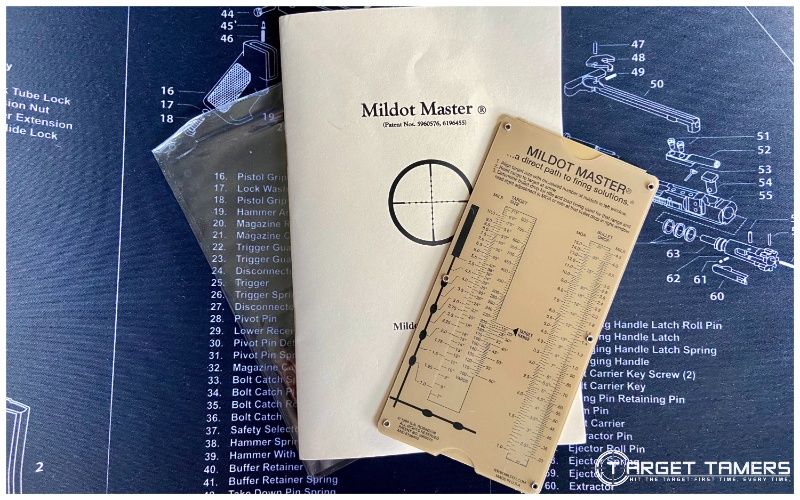
There are different forms of rifle scope rulers, but the concept is to provide easy and fast analog calculations. Sight in a rifle scope, compensate for bullet drop or wind, and estimate the range of a target based on other known measurements.
I’ve seen rifle scope rulers that you physically put on a target to measure the ‘distance’ of the point of impact (POI) from the point of aim (POA). The measurement provided is actually the number of elevation or windage adjustment in clicks that you need to make to get sighted in.
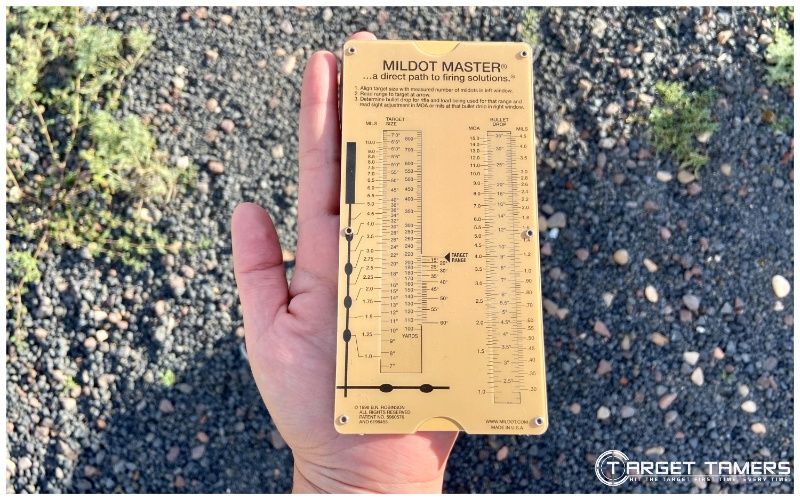
I’m not covering one of those. The type of rifle scope ruler I will cover is more along the lines of a slide ruler with logarithmic lines and scales that do far more than just aiding in a scope’s zero. Using a slide rule or rifle scope ruler appropriately provides fast solutions and eliminates the need to memorize math formulas in the field.
Riflescope rulers are usually no bigger than the size of your hand. Some fold up to fit in your wallet or pocket. To remain durable and weatherproof, they’re usually laminated.
How to Use a Rifle Scope Ruler (Mildot Master)?
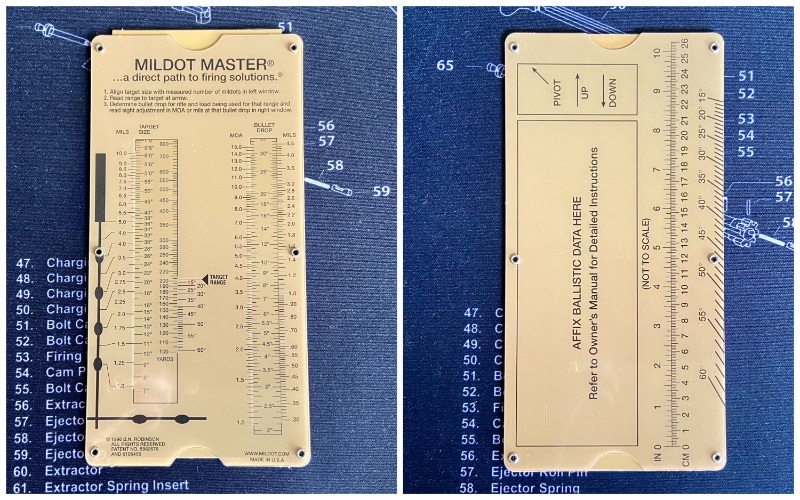
The specific tool I’ve used in this guide is the Mildot Master. It works on the slide rule principle and is accurate for most applications. Let’s go over how to interpret all the information on it and how to use it in real life applications.
- No conversion of estimated target size from inches into decimal equivalent of yards is necessary, as the Target Size Scale is in increments of feet and inches.
- No entry of data or operations through a keypad is necessary, as the device is purely analog and only requires the alignment of figures on scales.
Milling Estimation

Using the mil dots on a mil reticle to make a measurement estimation is called milling. Estimating the range of a target of known size has been done for a long time. Inversely, it can also be done to measure the size of a target at a known distance.
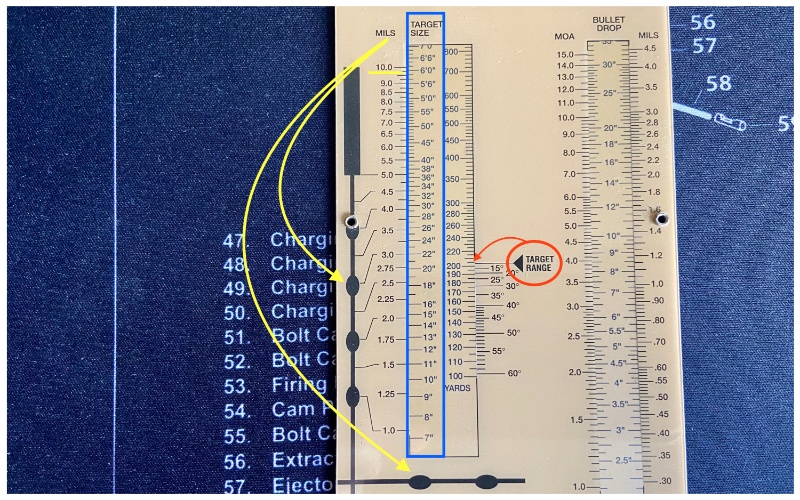
On the Mildot Master, there is a diagram of an elevation and windage crosshair representing 1 MIL increments with a dot. The left scale shows MIL increments all the way to 10 MILs. The slide ruler shows target size while the right of the scale shows target range (distance) in yards. The small scale directly under the Target Range arrow is an angled scale (we’ll get into that later).
To get right into it, let’s use an example:
Milling Range

What does milling range mean? To use mil dots and the known size of a target to estimate the range (distance) to the target. Most of us these days are using a laser rangefinder to do this job, but here’s how it’s done with the ruler.
The target is an 18” (W) IPSC cardboard. The target takes up 1.75 mils in the reticle.
What is the range?
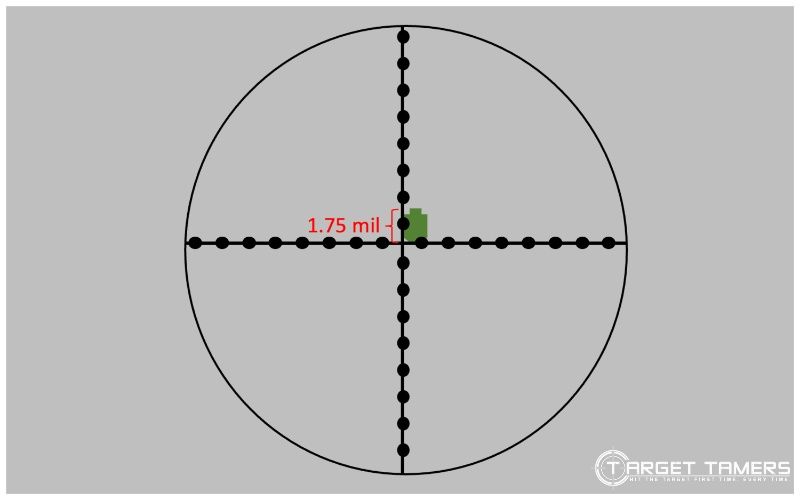
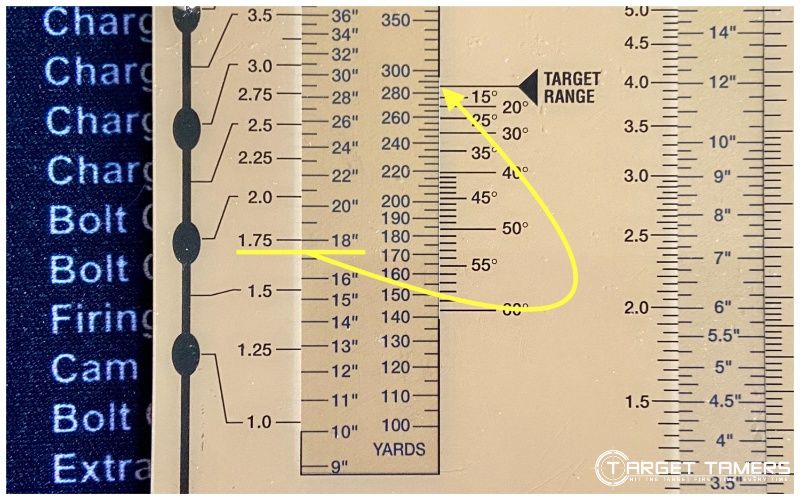
Line up the 18” target size line with the 1.75 MIL line on the left. Look to the Target Range arrow and acquire the distance.
Answer: 285 yards
Using the Mildot Master, it takes seconds. Let’s double check this for accuracy using the formula:
| (Target Size (inches) x 27.778) / MIL size = Range (yards) |
|---|
| (18” x 27.778) / 1.75 mils = 285.7 yards |
Milling Targets
What does milling targets mean? To use mil dots and the known range (distance) of a target to estimate the size of a target. Very few of us actually do this, but it can prove helpful for various applications.
The range is 500 yards to the target. It’s taking up 1 MIL in the reticle.
What is the size of the target?
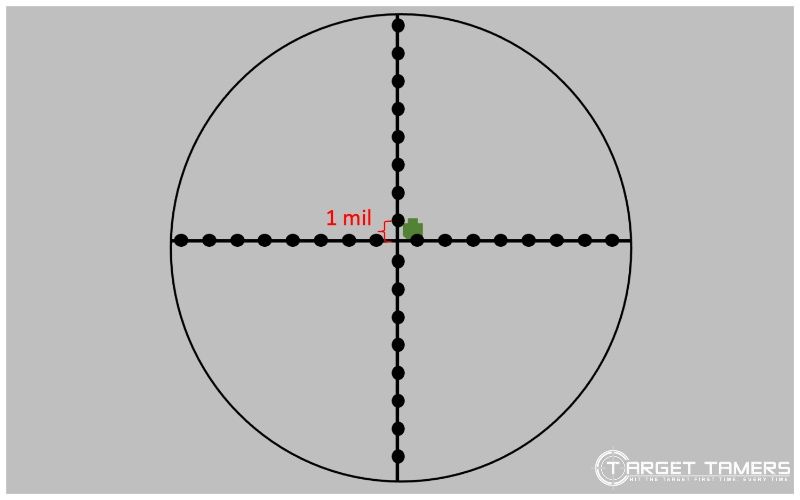
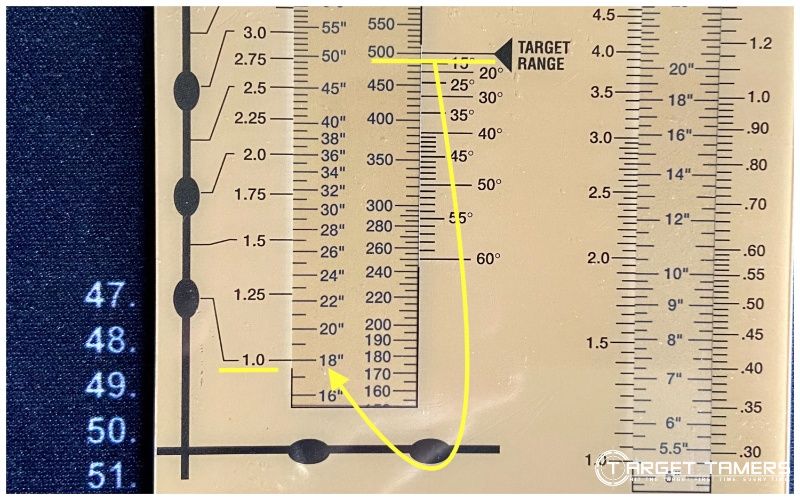
Line up 500 yards to the Target Range arrow. Find the 1 MIL marking to the left of the scale and acquire the Target Size.
Answer: 18”
Let’s double check this for accuracy using the formula:
| (Range (yards) x MIL size) / 27.778 = Target Size (inches) |
|---|
| (500 yards x 1 MIL) / 27.778 = 18" |
Milling Estimation in MOA
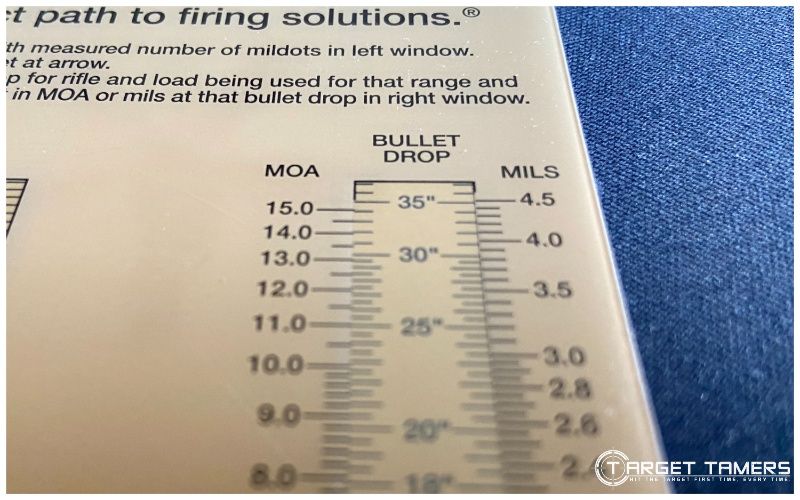
The Mildot Master allows for milling estimations in MOA (Minute of Angle) values too. Instead of using the scale on the left, we can use the scale on the right. This scale shows MOA on the left, bullet drop in the middle, and MILS on the right.
In this case, we’re using the inch measurement labelled “Bullet Drop” for Target Size instead.
Let’s take the examples from above.
18” target taking up 6 MOA in an MOA reticle.
What is the range? 285 yards.
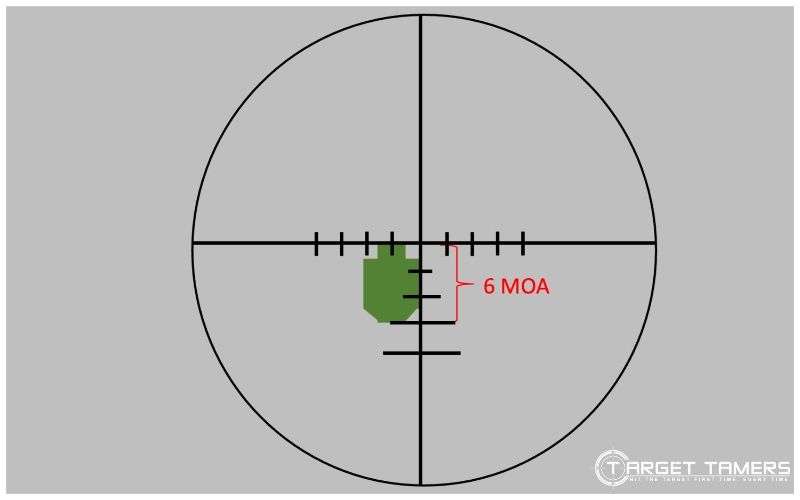
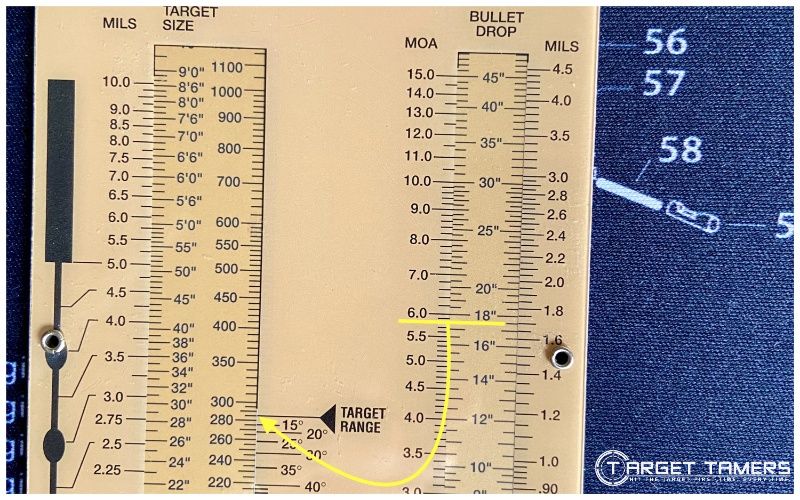
Lining up 18” inside the bullet drop column (that we’re using for target size) with 6 MOA gives us a 285-yard Target Range.
Let’s double check with the formula for accuracy:
| (Target Size (inches) x 95.5) / MOA Size = Range (yards) |
|---|
| (18" x 95.5) / 6 MOA = 286.5 yards |
So... accurate to within 1.5 yards in this case. Not bad at all!
This ruler is also helpful if you have a MIL reticle but MOA adjustments. If you look to the right scale and can find 1.75 MILs and look directly across to the MOA scale, it’s equivalent to 6 MOA.
If we did a quick conversion calculation to double check: 1.75 MIL multiplied by 3.5 would provide us with an MOA value.
1.75 x 3.5 = 6.125 MOA
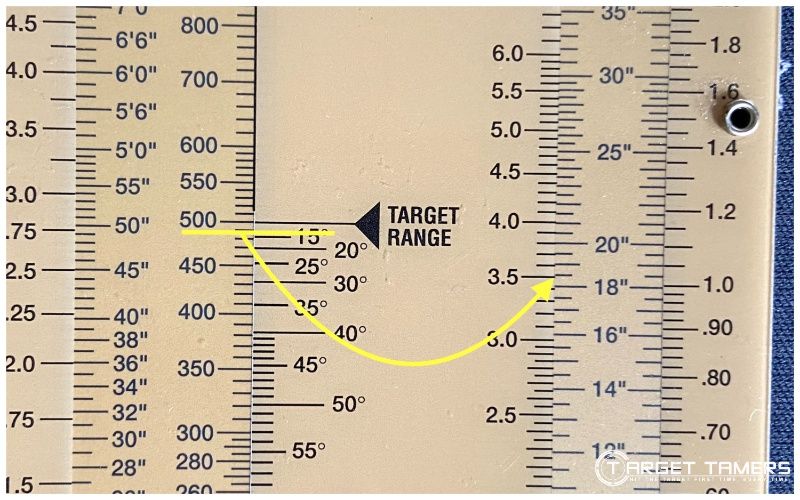
For target size, we can do the same thing. Taking the example from above, the target is 500 yards away but it’s taking up about 3.5 MOA in the MOA reticle.
Line up 500 yards with the Target Range arrow, look to the right scale at 3.5 MOA and it’s 18.4”.
Close enough!
Determine Bullet Drop

A rifle scope ruler can be used to determine bullet drop. It is not caliber specific and does not account for environmental factors. However, the Mildot Master is really intended to be used in tandem with some ballistic data.
There is a space on the back of the Mildot Master where you can create your own dope sheet and attach it there.
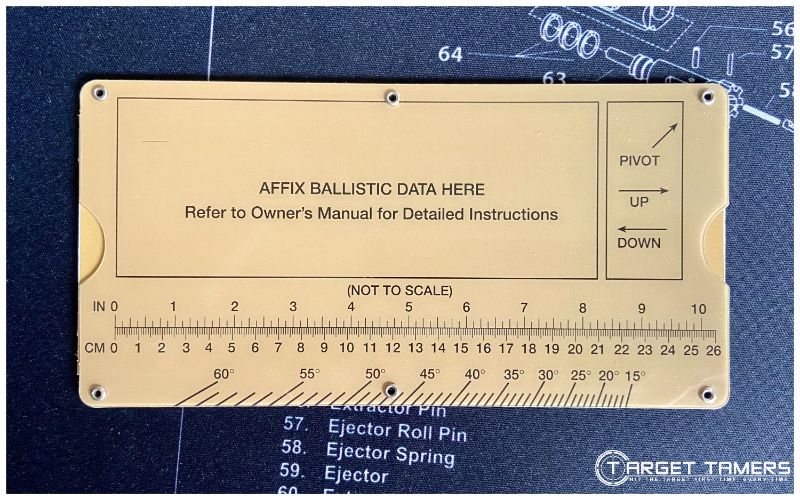
Example time!
Ballistic data provided by you…
- .223 FMJ
- 55 grain
- 3240 fps
- 100 yd zero
| YARDS | 100 | 150 | 200 | 250 | 300 | 400 | 500 |
|---|---|---|---|---|---|---|---|
| DROP | 0” | -0.8” | -2.7” | -6.0” | -10.9” | -26.1” | -51.1” |
If I’m shooting at 300 yards, and I know my bullet drop is 10.9” at that distance, how much adjustment correction is needed?
Using the Mildot Master, look to the scale on the left. Align 300 yards at the Target Range arrow. Look to the scale on the right and acquire the MOA or MIL value where the 11” (approx.) bullet drop is aligned.
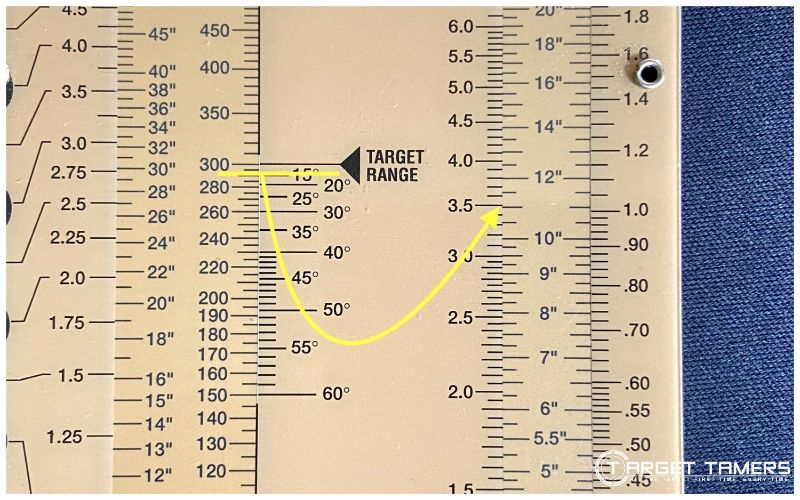
Answer: Approx. 3.5 MOA or 1 MIL.
Let’s run the math to double check.
| Bullet Drop / MOA Size at the Target Range = MOA Correction |
|---|
| 10.9" / 3" = 3.63 MOA |
| Bullet Drop / MIL Size at the Target Range = MIL Correction |
|---|
| 10.9" / 10.8" = 1 MIL |
Okay, so the slide ruler isn’t exactly perfectly spot on, but I’m actually very impressed with the results.
Now what that means in “clicks” is dependent on the adjustment value of the specific riflescope you have.
Check out our MOA Explained or MIL Explained articles for detailed information on determining click values for your scope!
Determine Wind Drift
A rifle scope ruler can be used to determine wind drift too. It’s actually computed the same way that bullet drop is calculated when using the Mildot Master.
Example time!
Same ballistics as above but let’s add some known data…
- .223 FMJ
- 55 grain
- 3240 fps
- 100 yd zero
| YARDS | 100 | 150 | 200 | 250 | 300 | 400 | 500 |
|---|---|---|---|---|---|---|---|
| DROP | 0” | -0.8” | -2.7” | -6.0” | -10.9” | -26.1” | -51.1” |
| WIND (10mph) | 1” | 2.3” | 4.3” | 6.9” | 10.2” | 19.4” | 32.7” |
If I’m shooting 500 yards in a 10mph crosswind, and I know my POI will be 32.7” too far to the right, how much adjustment correction is needed?
Using the Mildot Master, align 500 yards to the Target Range arrow. Now we’re substituting the inch measurements for wind drift instead of bullet drop. Locate 33” (approx.) or 32.7” (if you have excellent eyesight) and acquire the MOA or MIL value.
What's the wind drift correction?
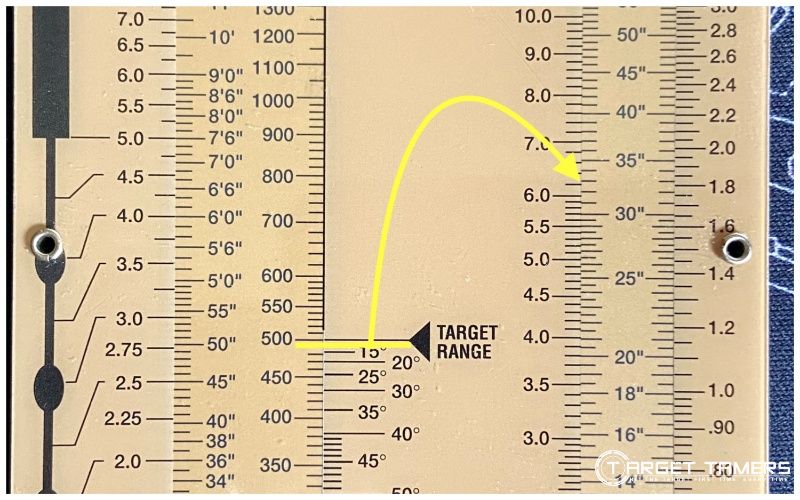
Answer: 6.2 MOA or 1.8 MIL
Let’s run the math to double check.
| Wind Drift / MOA Size at the Target Range = MOA Correction |
|---|
| 32.7" / 5" = 6.54 MOA (rounded) |
| 32.7" / 5.235" = 6.24 MOA (exact) |
| Wind Drift / MIL Size at the Target Range = MIL Correction |
|---|
| 32.7" / 18" = 1.82 MIL |
My ballistics calculator reports the exact same correction values.
Angled Shots – Incline/Decline

The Mildot Master caters to angled shots to determine the angle compensated distance when you’re on an incline or decline. Many laser rangefinders have this feature built into the system if you want to avoid user error but having an analog system in your hand has its benefits.
On the rear of the Mildot Master is a scale with angled lines and numbers. This analog method of measuring angles seems primitive and archaic, but it works.
Use a 12” length of string (thin nylon, flexible fishing line, etc.) and secure it through the rivet in the top, right-hand corner of the rear side (horizontal position). A 0.5 oz lead fishing sinker is recommended to be attached to the end of the string. (These materials are purchased separately – not included.)
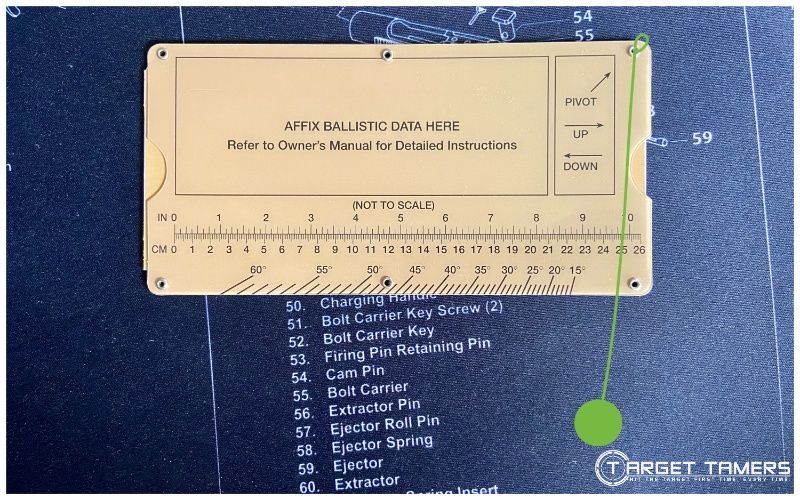
Now holding the card in a horizontal position, use the top of the card to sight (look at) the target. The weighted string will swing and hang freely. Once it’s still, secure the string in its position by holding it right where it lands. Acquire the firing angle as indicated by the position of the string on the scale.
Turning over the card back to its front side, this is where those angled markings underneath the Target Range arrow come into play.
When you know your target distance, match it to the Target Range arrow. That is your line of sight distance. However, on an angle, that distance changes.
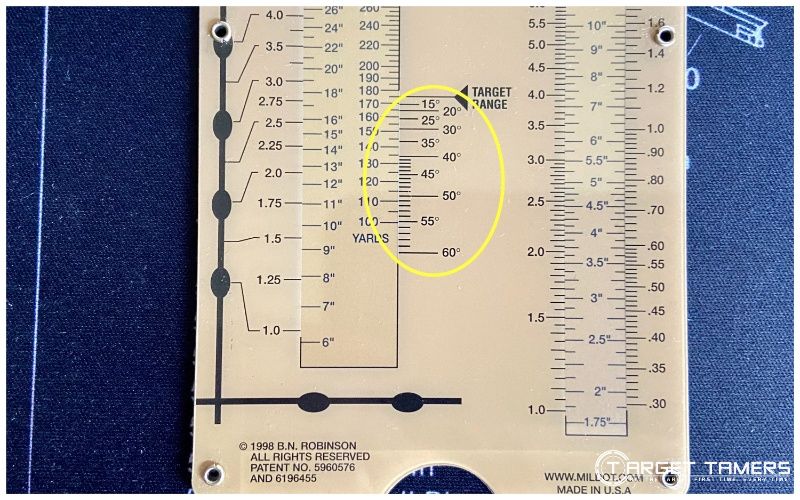
Let’s run through an example.
You’re on a ridge looking down into a bowl, and you have a 175-yard distance to the target. Only problem, you need to cater for the angle. Now you could probably still take the shot and hit the target, but if we’re talking about precision, you’ll need the angle compensated distance. Using the string and angled scale, the string falls into alignment with the 40-degree line.
Turn the card over. Match 175 yards to the Target Range arrow. Locate the 40-degree marking and acquire the angle compensated distance.
What is the range?
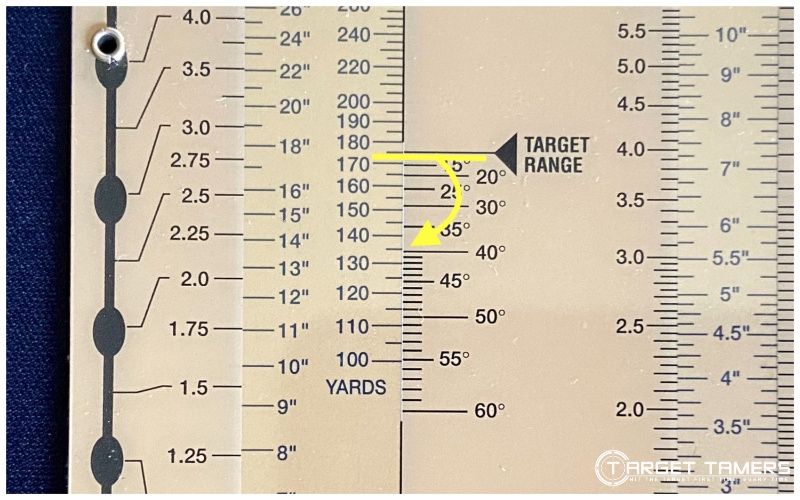
I’d call that 134 yards to the target.
You could do all this with a riflescope ruler – no math, no electronics, completely analog. However, I would use a laser rangefinder with built-in angle compensation. Getting that distance with a press of a button is easier. If the battery fails or if reflectivity is too low and the rangefinder can’t get a distance? Good thing I have the Mildot Master on hand.
Converting MILs to MOA
We’ve lightly touched on converting MILs to MOA and vice versa. There’s also a simple equation with a constant that can be used to make quick conversions. To convert MIL to MOA, use the MIL variable and multiply by the 3.5 constant. To convert MOA to MIL, use the MOA variable and divide by 3.5.
Examples:
| MIL to MOA |
|---|
| Formula: MIL x 3.5 = MOA |
| Convert: 3.50 MIL to MOA |
| 3.5 x 3.5 = 12.25 MOA |
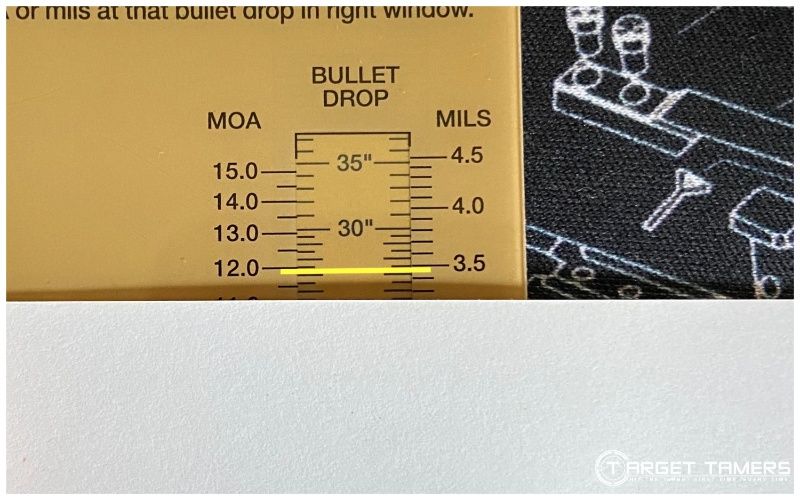
Using the rifle scope ruler, simply locate 3.5 MIL on the right scale, take a paper and match it with the MOA values just to the left of the scale. Ignore the bullet drop measurements in the middle. It matches with 12 MOA. Obviously, it’s not exacting but that’s pretty good.
Let’s do another.
| MOA to MIL |
|---|
| Formula: MOA / 3.5 = MIL |
| Convert: 2 MOA to MIL |
| 2 / 3.5 = 0.57 MIL |
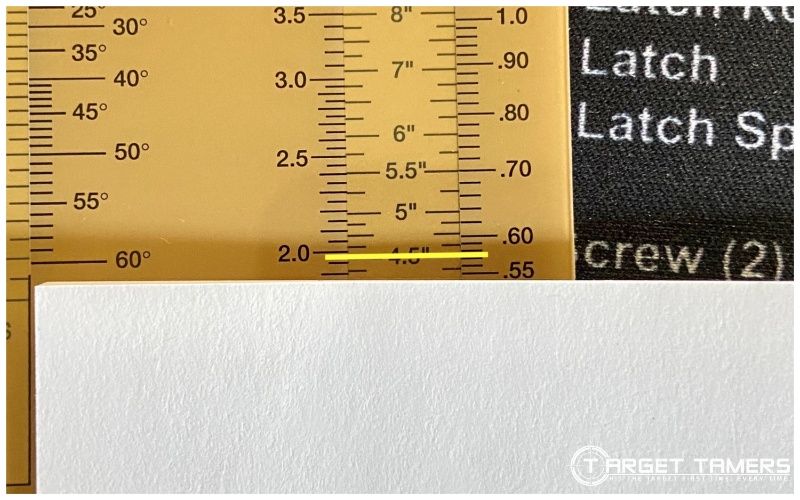
Using the rifle scope ruler, locate 2 MOA on the right scale and acquire the MIL value directly opposite. 0.58 MIL.
I don’t think I could ask for better from a paper ruler that’s in my coat pocket.
Using Multipliers to Make Larger MOA/MIL Conversions
Now, what if we had huge numbers that aren’t on the ruler scale? The MOA values go up to 15 while the MILs value go up to 4.5. What if you wanted to convert 25 MOA to MILS or 18 MILs to MOA?
Let’s figure this out together…
We know we can use math... but it’s not really our strong suit when we’re in the field right? But since I’m at a desk right now, let’s do it.
| 25 MOA / 3.5 = 7.14 MIL | 18 MIL x 3.5 = 63 MOA |
Using the Mildot Master, we’ll make these values smaller and then apply the same multiplier to the answers…
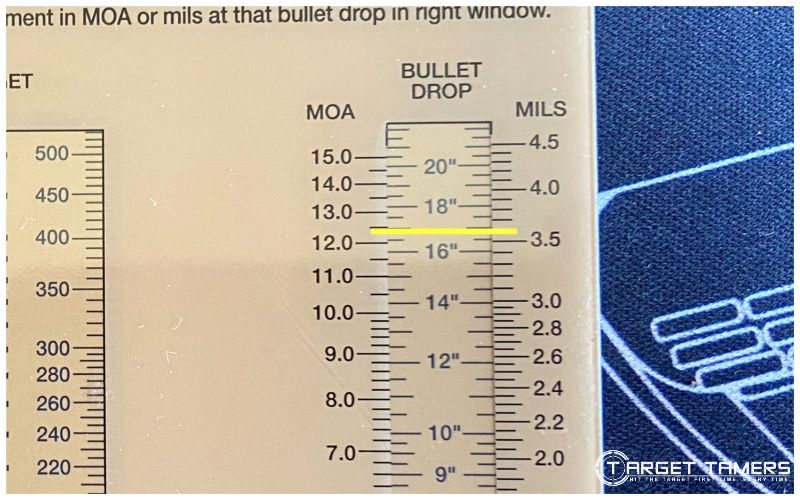
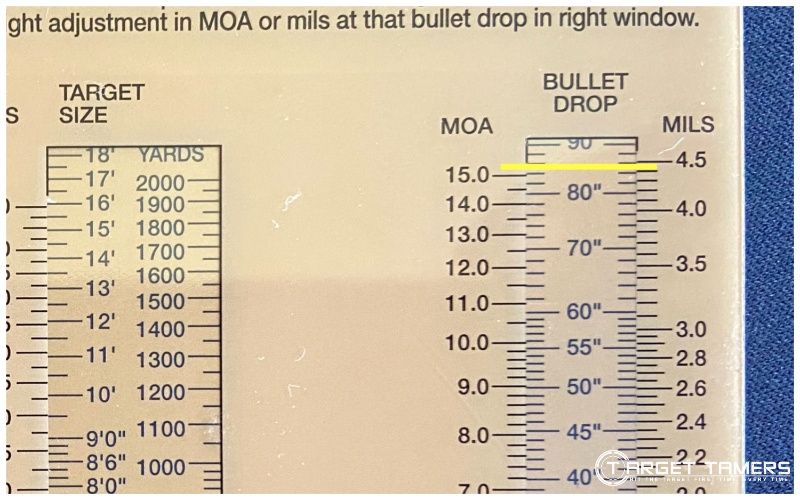
25 MOA is not on the scale. If I halve it to 12.5, I can see that 12.5 MOA is on the scale. I’d say that looks like 3.6 to me. Now we need to multiply it by 2 and we get 7.2 MIL. Good.
18 MIL is not on the scale. If I halve it to 9, it’s still not on the scale. If I halve it again, we have 4.5 which is on the scale. Looking at the MOA value, it’s above the 15 MOA but I’ll guess about 16 MOA. Since I divided it by 4, I’ll multiply 16 by 4 to get 64 MOA.
Yes… this part still does require you to do some math in your head!
Using Multipliers to Make Larger Estimations
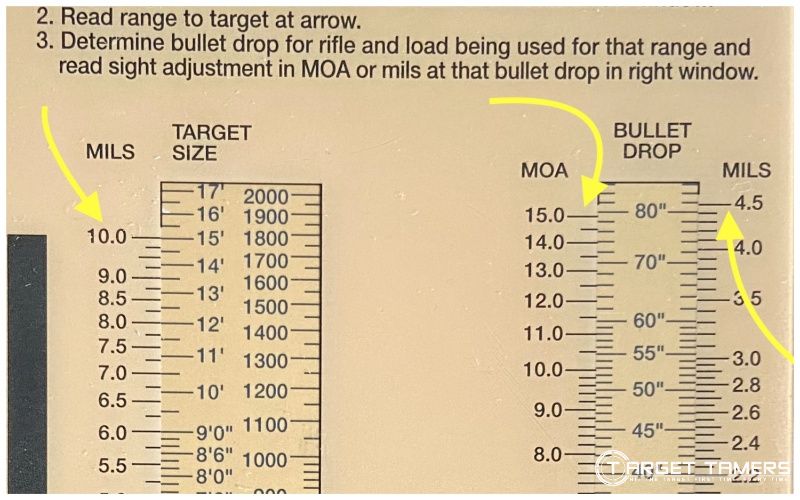
You can also apply this principle to milling large targets that take up more subtension in your reticle than the scale provides. As you can see, the scales go up to 10 MILs on the left and on the far right scale up to 15 MOA and 4.5 MIL.
MOA Example:
Target is taking up 20 MOA. It’s located 130 yards away. What is the target size?
Well, 20 MOA isn’t offered on the scale. If I divide it by 2, I get 10 and 10 MOA is on the scale. The acquired value is about 13.6”. Since we halved the actual MOA subtension size, we need to multiply it by the number we used to get on the scale.
13.6 x 2 = 27.2” target
Let’s crosscheck with the formula for accuracy:
| (Range (yards) x MOA size) / 95.5 = Target Size (inches) |
|---|
| (130 yards x 20 MOA) / 95.5 = 27.2” target size |
Oh yeah, I love it when the numbers just work!
MIL Example:
Target is taking up 40 MIL in the reticle. It’s located 530 yards away. What is the target size?
40 MIL isn’t offered on the scale and neither is 20 MIL. Halve again and 10 MILs is on the scale. Set the target range to 530 yards, acquire the target size value at 10 MILs on the ruler: 16’ (feet). Now cater for the multiplier: 16 x 4 = 64-foot target.
Let’s crosscheck with the formula:
| (Range (yards) x MIL size) / 27.778 = Target Size (inches) |
|---|
| (530 yards x 40 MIL) / 27.778 = 763.2” |
| 768” is equivalent to 64 feet… |
Benefits & Limitations of a Rifle Scope Ruler

Pros:
- Analog calculations
- Accurate
- Calculate MOA & MIL measurements
- Convert MOA & MIL
- Determine range
- Determine target size
- Determine bullet drop correction
- Determine wind drift correction
- Compensate for angled shots
- Mostly weatherproof
- Has a space for your own drop data
Cons:
- Small numbers
- Hard to see
- Tedious to match lines up perfectly
- Takes some time to use in the field
- Learning curve required
Experience unparalleled accuracy with our premier Mil Dot scopes. Designed for long-range precision, they elevate your shooting capabilities.
FAQ's
The Mildot Master is a rifle scope slide ruler that utilizes logarithmic scales that can also be used inversely. It’s a completely analog system that allows you to match known factors together to determine the variables such as target size, target range, bullet drop correction, etc.
A rifle scope ruler may measure in just MOA or MIL, but some allow for measurements in both. The Mildot Master allows for calculations with both MOA and MIL values. Examine the measuring values of the rifle scope ruler prior to purchasing to ensure it matches your riflescope system.
In general, rifle scope rulers vary in cost from $10 to $40. There are various manufacturers of the rifle scope ruler tool and they’re all a little bit different. Many work on the slide rule principle while others are specifically tailored for measuring POI from POA to help sight in a riflescope.
On average, rifle scope rulers can correct for wind. The Mildot Master provides wind compensation if wind drift ballistics are already known. For example, if a POI of 5” is expected from the POA in a 10 mph crosswind, the slide rule tool can provide the adjustment required in either MOA or MILs.
In total, the Mildot Master is accurate. It’s a lot more accurate than guessing and saves time and brain power versus running math formulas while in the field. Most ballistic apps can compute this info, but a rifle scope ruler is completely analog.
Mistakes are likely the result of user error. These errors can include not aligning the values correctly, misreading the values, or not being able to see the numbers easily, etc.
Master the Rifle Scope Ruler!

Having a rifle scope ruler, like the Mildot Master, is extremely convenient. It doesn’t run on batteries, the math calculations are built-in, and it’s small, somewhat weatherproof, and easy to keep on your person.
Efficiency and accuracy comes from use. The more you practice with it, the faster and easier it becomes to use. For as simple and advantageous as it is, I think it’s worth having.
I’ll get a lot of use out of it. However, I already know that I won’t use all that it offers, like the angle compensation scale – I’ll leave that job to my rangefinder.
- No conversion of estimated target size from inches into decimal equivalent of yards is necessary, as the Target Size Scale is in increments of feet and inches.
- No entry of data or operations through a keypad is necessary, as the device is purely analog and only requires the alignment of figures on scales.
Further Reading




